Instruction |
Index
In-House training
All courses can be delivered at your site, and customised to meet your specific requirements. Courses are possible throughout Europe in English or German. You can group courses together and we can adopt our workshop examples to meet your specific needs. Please let us know what you need.In-house means flexibility. If you can't find the desired training or need an other event (time), you can here specify the location, kind of training and time. The request is sent per email to DI Peter Thorwartl, who will make the decision.
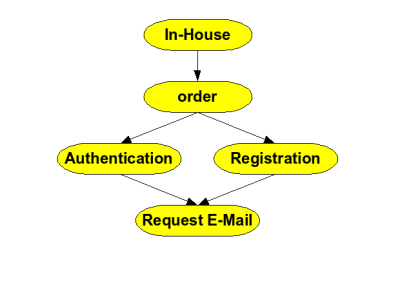 |
|
Public Training
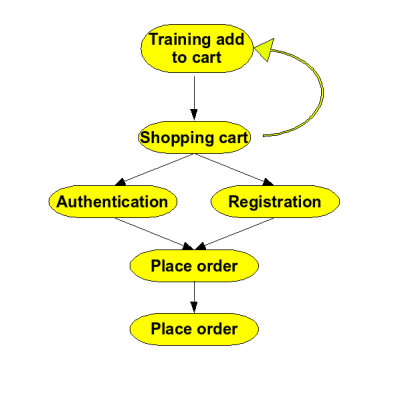 | This is only a short instruction! Please read the whole text during the orderprogress.
|
How to order a training?
- Click on " Trainings".
- Look for the training you wanted to order.
- Click on " Add to cart"
- Choose, when you want to have it and how much do you want.
- If you want to order another training, click " Continue shopping" continue at step 2.
- Click "Check out".
- Sign In: If you still have an account, type in your account and continue at step 10.
- If you don't have an account, typ in your email adress.
- Type in your personal date. (* = require for invoice) If there is a yellow field, the text in it is wrong. (i.e.
ü-> ue)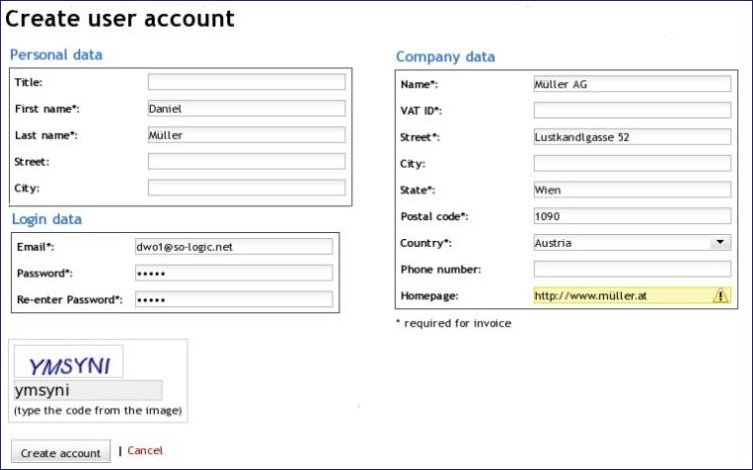
- Choose the payment method (PayPal/Bank transfer).
- Only for xilinx-courses: If you have xilinx credits, write it.
- If you need the invoice also per letter, tick it here. If there is no cross, you get the invoice per email.
- Click "continue".
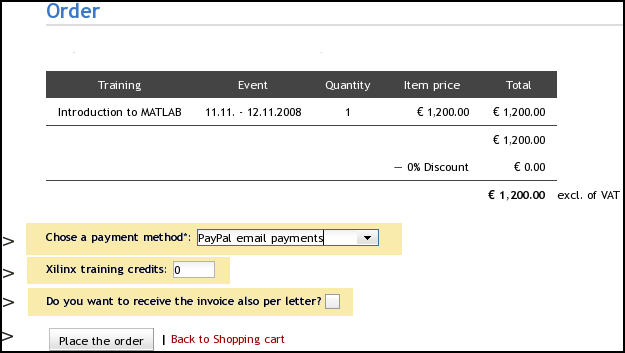
- So-logic tests, if you can order this course.
- You get an e-mail with the invoice. In the invoice, there is a order number. Tell the order number everyone, who should participate the training.
- Now you ordered the training. If you want you or other to participate a training, read the following text.
How to participate a training?
- You order the training, or someone has ordered it for you. (If you don't know how to order it, read the last text)
- Click "Customers"
- If you still have an account, log in and continue at step 6.
- If you don't have an account, click "Create attendant account".
- Write in the order number. (The person, how ordered it for you, have to give it to you.)
- Click on "Participations". There you see, which trainings you are going to participate.
- If you want to participate another training, type in the order number.
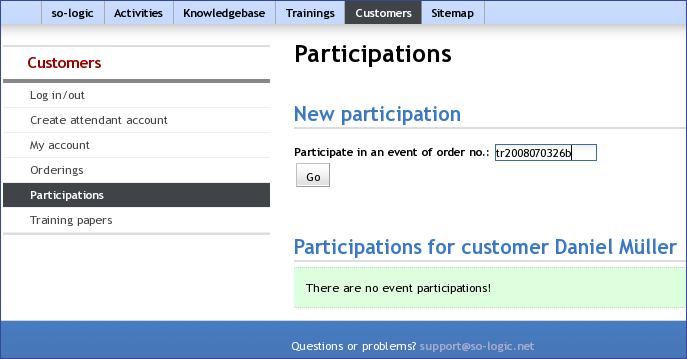
Photo series
through the order process. Click on the image to make it bigger!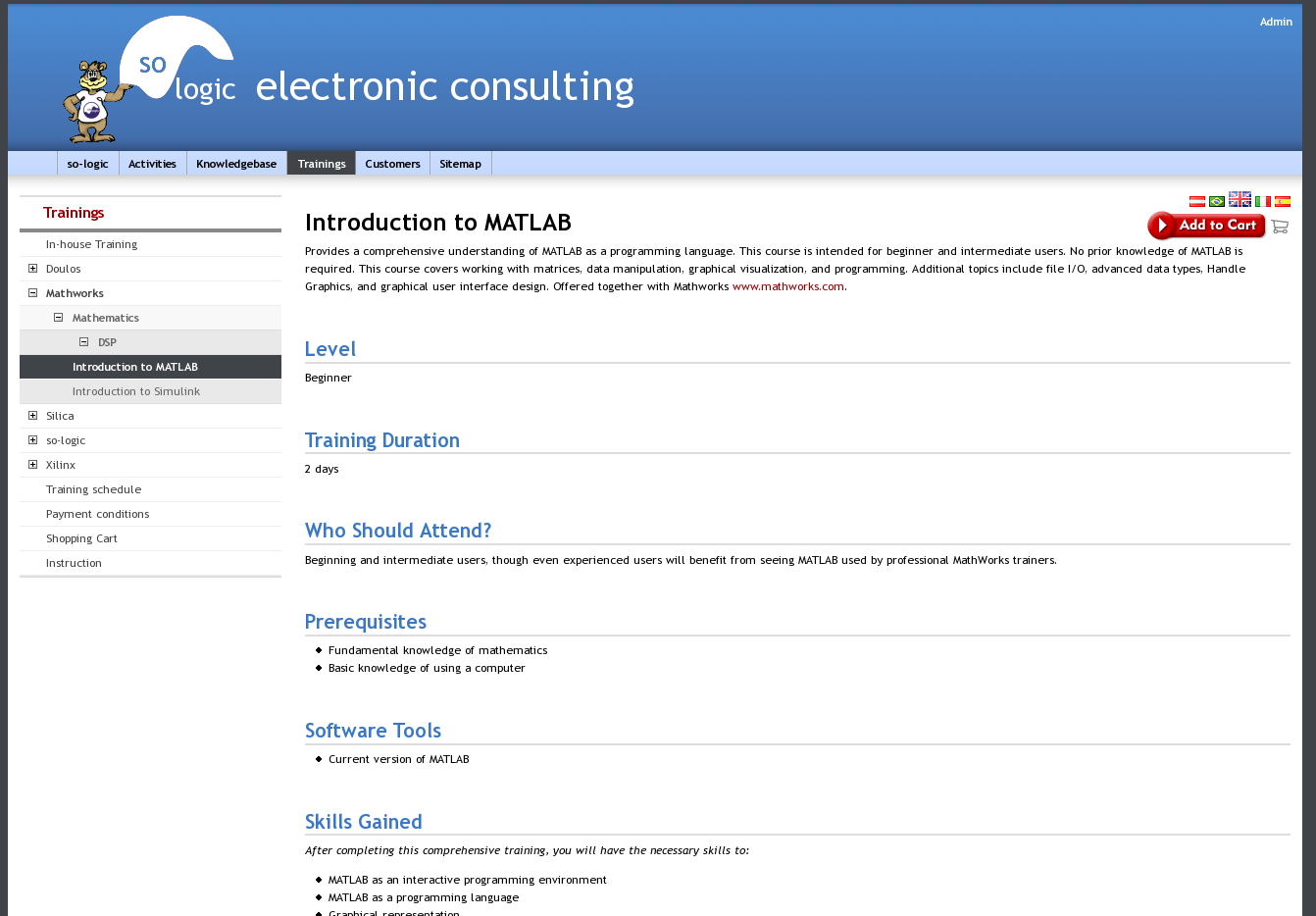
Click "Add to Cart" if you want to order the training.
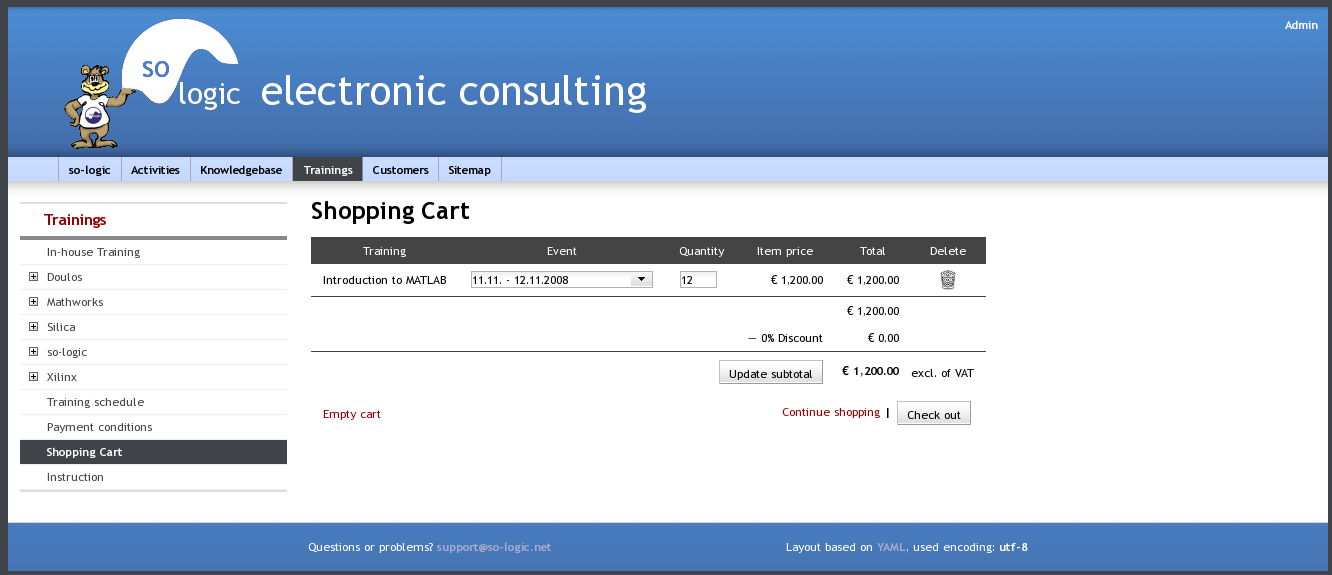
Choose the date and the quantity.
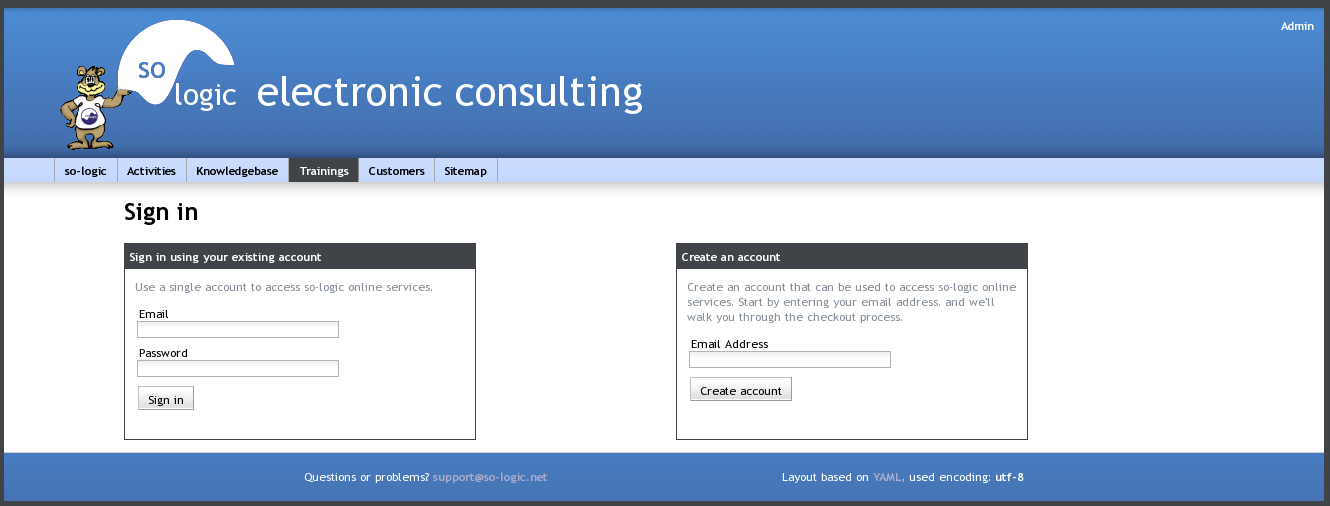
Sign In left, if you have an account. Type in your email right if you don't have an account.
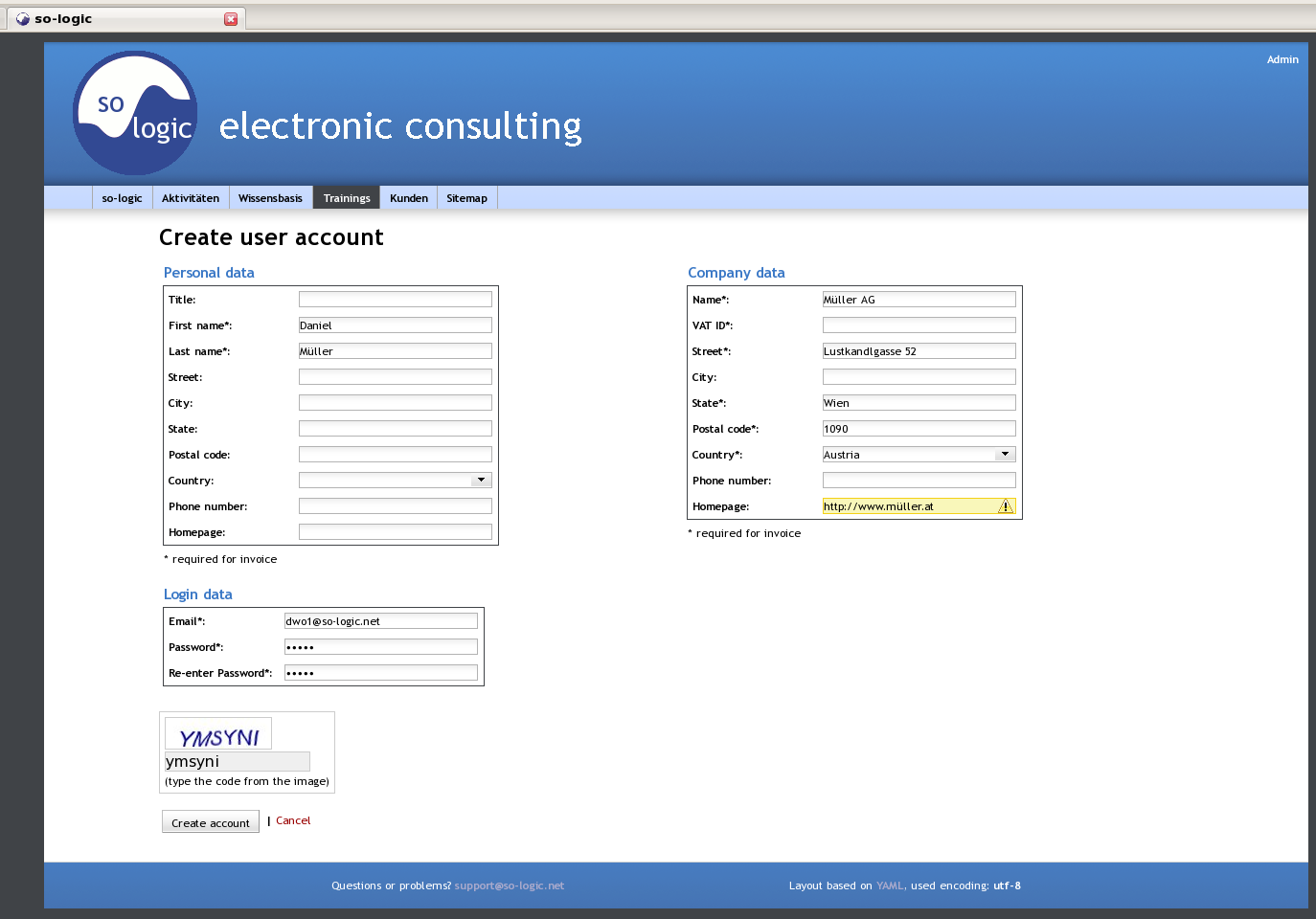
If you don't have an account, type in your personal dates.
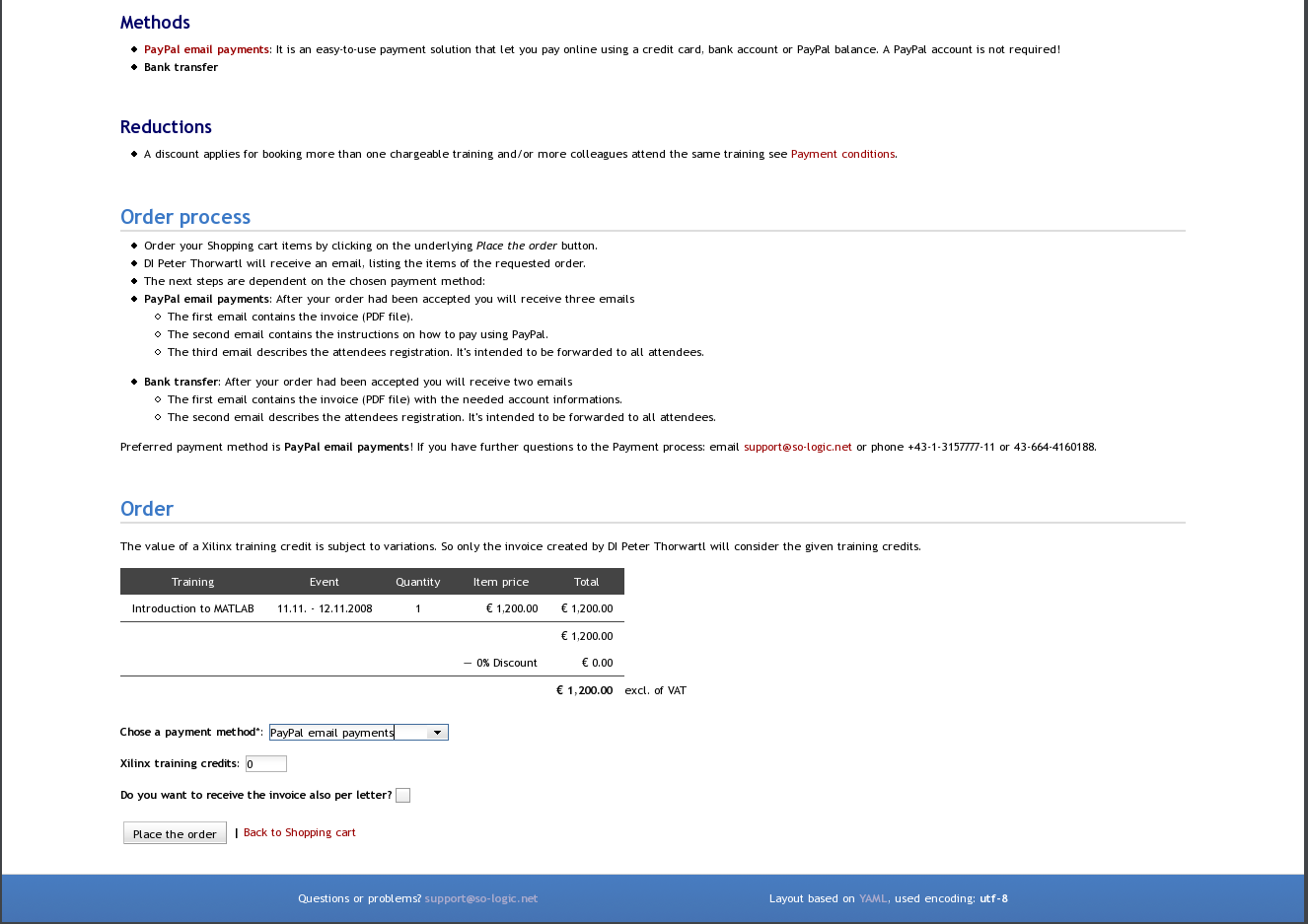
Read the instruction! Choose the payment method and type in your Xilinxpoints.
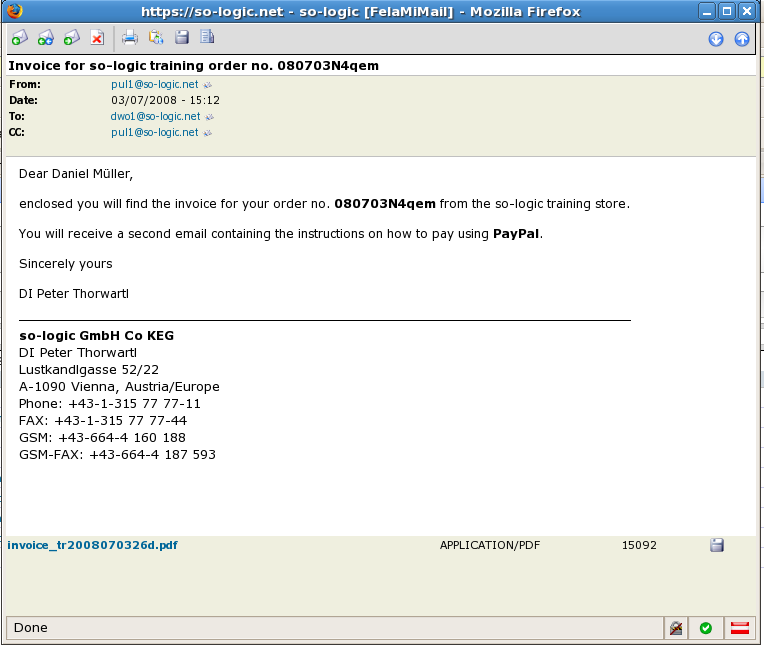
You will get the email with the invoice ...
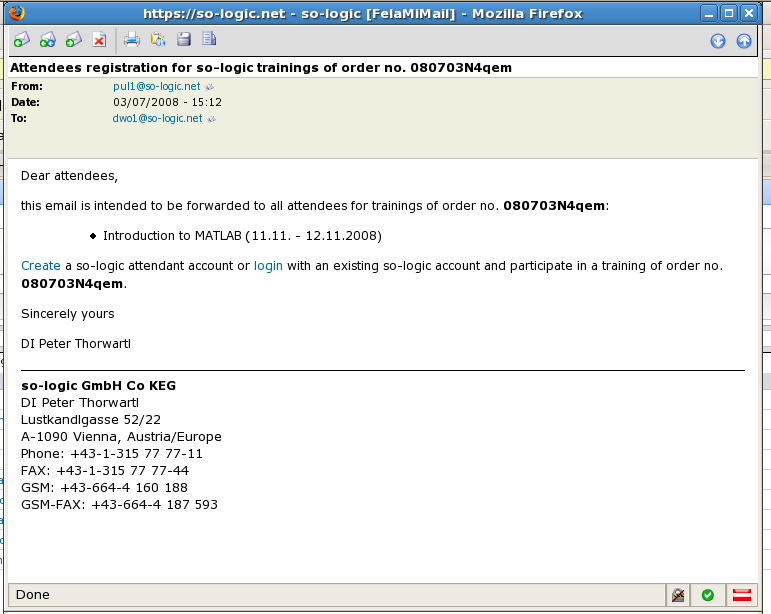
... and the email with the order no. Send the order no. to all participants.



